Building a simple Prefilter
- Click Group to display a drop-down list of fields from which you choose the required field:
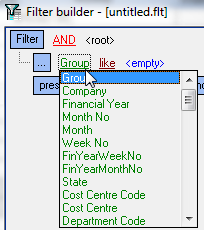
- Repeat this for like and for <empty>.
- Change the three items for the first condition, then add the second Condition to complete the filter.
- For Example:
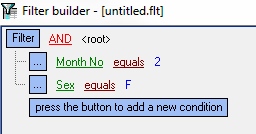
Note that this search function is case sensitive, so specifying 'f' would not find any search results as the database uses the capital 'F' to indicate female.
